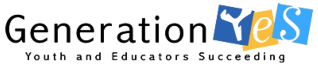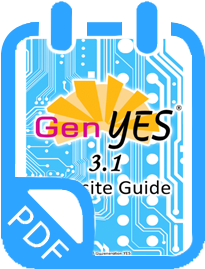How-To Guides and WhitePapers
Free resources we wrote for you
Learn how to empower students to improve technology use in their own schools! These resources are based on lessons learned in our years of working with K-12 schools around the world building successful student-centered, student-led technology programs. These guides were written and are endorsed by us. Please use, print, and feel free to share them with your colleagues. We ask that you not modify, sell them, remove our name or copyrights, or use parts without attributing us. Other than that, we hope you link to them, download them, share them, and let us know if they were helpful!
- History of Generation YES
- Program Outlines for both the GenYES and TechYES program
- Ways in which students can help transform their schools
Learn how to plan and implement a student-led "Genius Bar" in your school. By learning the lessons of the Apple "Genius Bar," schools can leverage student interest in technology to create a support system for computers, software, and hardware that is run and managed by students. With training and a commitment to service, students can help create a culture of collaborative support and high expectations for technology use by all. By Sylvia Libow Martinez.
This whitepaper takes a comprehensive look at the research, policies, and practices of technology literacy in K-12 settings in the United States. It builds a research-based case for the central importance of "doing" as part of technology literacy, meaning more than just being able to answer canned questions on a test. It also explores the current approaches to develop meaningful assessment of student technology literacy at a national, state, and local level, including TechYES.
Are you looking for the research that shows why technology literacy is not a checklist and should not be assessed by a multiple choice test? Then take a look at this whitepaper written by Jonathan D. Becker, J.D., Ph.D. Associate Professor of Educational Leadership at Virginia Commonwealth University, with Cherise A. Hodge, M.Ed. and Mary W. Sepelyak, M.Ed. Dr. Becker is an expert researcher in achievement and equity effects of educational technology and curriculum development.
Find out how to create a highly effective student support team for your 1:1 program - whether you have one cart or devices for every student. Adapted from Student Support of Laptop Programs by Sylvia Libow Martinez, the article contains research, planning tips, case studies, and practical suggestions.
- How to train and sustain a student technology support team
- Students partnering with teachers to create and support new 1:1 learning activities
- How (and why) to include students on planning committees
- Students as trainers and mentors for new users
- How students can make a device rollout go smoother
This whitepaper contains practical tips for teachers working with students to present at conferences. Written by Sylvia Libow Martinez, the paper contains:
- Top Ten Tips for Student Presenters
- Balancing the needs of the audience with the needs of students
- Research on student voice, 21st Century skills and student empowerment
- How to plan and submit sessions with student presenters
- Maintaining student ownership and authentic student voice
- Logistics tips for bigger conferences and exhibit halls
- The role of the teacher
"Dennis Harper literally wrote the blueprint on how to work with students to create technology plans." - THE Journal
Writing a technology plan and want to make sure that it includes authentic student involvement and leadership? Written by Dr. Dennis Harper, this document provides:
- Models of student action and leadership
- Sample language for technology plans
- Guidance on connecting goals to action items that will be effective
- Step-by-step plans for incorporating student leadership programs into district plans
- Supporting research
- Reproducible worksheet for committees
GenYES and TechYES Guides
A comprehensive guide describing features of the GenYES online environment:
- The STL Dashboard
- STL Assessment
- STL TAP Information
- STL Profile
- Facilitator Dashboard
- Facilitator and Teacher People Page
- Facilitator and Teacher Administrative Pages
A quick 2-page summary comparing TechYES and GenYES features:
- GenYES Features
- TechYES Features
- GenYES - TechYES Comparison Chart
- Generation YES Pillars
- TechYES Based Programs
A comprehensive guide to TechYES online environment explaining the WHY and WHAT of each feature:
- TechYES at a Glance
- Creating a Lesson Plan & Assessment Rubric
- Planning and Creating Student Projects
- Aligning Projects to Standards
- Storing Project in Student Portfolio
- Assessment Academic and ISTE Standards
- Showcasing Exemplary Projects
- TechYES Reports
A one page list of TechYES features.
A short guide to TechYES:
- Why are schools doing TechYES?
- Where and when is TechYES implemented?
- Who participates in TechYES?
- How does the project creation process work?