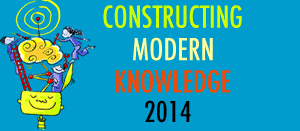Yes, it’s budget time again in K-12 schools in the U.S. - time to do more with less, push the limit, and strive to achieve the vision of 21st century learning for all. Technology is a big part of that, and as you think about what part technology will play in your budget, you must also consider the support costs that any new purchase will create.
eSchool news (partnered with SchoolDude.com) released a survey last year showing that many schools are working with technology support staffing and budgeting well below standards and are failing to meet goals.
Nearly three out of four school leaders say they don’t have enough IT staff to support their needs effectively, according to the survey. Fifty-five percent of respondents said they can’t maintain their network adequately, 63 percent said they can’t plan for new technologies, and 76 percent said they have trouble implementing new technologies.
This is no surprise – Generation YES has been working with schools for a decade to create innovative models that teach students to help support infrastructure and teachers in their own schools. As we work with schools, I think I’ve heard about every tech support horror story out there.
Forrester Research, an independent market research firm, published a recent report titled “Staffing for Technology Support: The Need May Be Far Greater Than You Think,” which concluded that large corporations typically employ one support person for every 50 PCs, at a cost of $142 per computer, per year. According to this model, a school district with 1,000 PCs would need a staff of 20 and an annual tech-support budget of $1.4 million.
Yet, some larger school districts are approaching a ratio of one IT person for every 1,500 computers or more, says Laurie Keating, vice president of technology, learning, and planning for the Center for Educational Leadership and Technology.
I’ve shown this research to educators in conference sessions and workshops across the U.S. I can guarantee a huge laugh from the audience by saying that business considers “one support person for every 60 PCs” just barely adequate. I’ve listened as tech coordinators share their stories – increasing number of computers to support, constantly increasing complexity, and increasing expectations for instant, interconnected systems. And most of the time, a decreasing budget.
So what can you do when faced with this situation? There are only a few solutions:
1. You can reduce the chance of something going wrong by locking down the systems. Teachers look at this solution as a restriction on them or mistrust of their competence. In reality, it’s a lose-lose solution that a desperate tech support department must implement to keep their heads above water. It creates friction and resentment between teachers and IT staff who should be working together to improve education.
2. You redefine your expectations for adequate tech support. Some teachers wait for weeks to get simple problems solved. It’s easy to see why a teacher who constantly has to go to “Plan B” when the hardware doesn’t work just gives up on their technology-infused “Plan A.”
3. People work harder as you try to squeeze blood out of a stone. Educators are notorious for shoestring solutions and working beyond all reason because it’s for the kids. However, 80 hour workweeks without proper resources leads to early burnout. Even worse, other teachers see the hard work required to be a tech-using teacher and decide it’s not worth it. Being a martyr is a lousy role-model.
4. Find new resources. While you might be able to find a few volunteer techie parents who will pop in every once in a while, there is actually a HUGE, largely untapped resource already at the school site. This digital generation is quite capable of learning to provide support to teachers integrating technology. Contrary to what many believe, it’s not impossible, not scary, and not a security threat. Students are 92% of the population in most school buildings. It is simply irrational to continue to ignore this resource in the face of this dire situation.
Plus, it’s a win-win situation. Schools get the help they need, and students learn valuable lessons as they troubleshoot and help teachers with the typical simple issues that block classroom use. We help schools see past security fears and use tried and true models that actually reduce student hacking and increase student ownership.
It’s not a crazy idea! It can be done, and is being done all over the world.
You can read more about the GenYES tools and curriculum on our website, or check out our free resources (including a handout for Student Support of Laptop Schools) and videos.
The hard truth is, any hope for increasing technology use in schools rests on solving this problem. Teachers using technology in innovative ways result in MORE tech support, and tech support that understands education, not just the wires. And let’s face it, no matter what you do, or how much money you pour into tech support, it’s never enough. There is always something more you can do, more you can try, make the systems better, and support learning better.
There is no other resource in schools that is as ready to help and as underutilized as students. As educators struggle to find solutions, it might help to look up at the faces that sit directly in front of you every day, young people ready, willing and able to help solve this problem.
All we have to do is teach them, guide them, and let them.
Sylvia
Related posts:
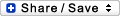
 THE Journal profiles several student-led technology support programs across the U.S. and finds that students can be a big help in providing high quality, low cost tech support. And in these times, who doesn’t need that!
THE Journal profiles several student-led technology support programs across the U.S. and finds that students can be a big help in providing high quality, low cost tech support. And in these times, who doesn’t need that! At
At