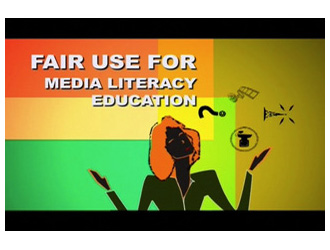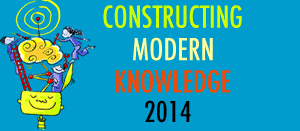At Generation YES, we work hard to make sure that our member schools have the most up-to-date resources to teach students how to help teachers with technology. This summer we’ve added some new activities, including some whole new units with multiple activities to the GenYES online curriculum. Each of these activities comes with teacher preparation, lesson plans, resources, and online “handouts” for students.
At Generation YES, we work hard to make sure that our member schools have the most up-to-date resources to teach students how to help teachers with technology. This summer we’ve added some new activities, including some whole new units with multiple activities to the GenYES online curriculum. Each of these activities comes with teacher preparation, lesson plans, resources, and online “handouts” for students.
We hope these new activities add to long list of technology that GenYES students can learn in order to help teachers throughout their school. While some of these activities may sound like “typical” technology lessons for students, they aren’t. All GenYES lesson plans teach technology to students in the context of helping teachers. The lessons focus on typical uses of technology in schools and include lessons about learning with technology. We think that if you teach students that they are a driving force in improving technology in education, IT WILL HAPPEN!
All new:
- A new activity, Web 2.0, has been added to Unit 3: Optional Technology Topics
- A new activity, Animation has been added to Unit 6: Digital Media
- A new unit, Unit 9: Computer Programming & Game Design has been added to the GenYES curriculum. The three activities included are: 1. Logo, 2. Scratch, 3. Game Design
- A new unit, Unit 10: Simulations and Modeling has been added to the curriculum. The four activities included are: 1. Simulations, 2. Google Map, 3. Google Earth, 4. Sketch-up
The GenYES curriculum has 3 units in the basic curriculum that comes with every GenYES site license. These units cover the initial student introduction to GenYES, how to work with and mentor teachers, and basic instruction in technology and tech support. Plus a set of activities and guides about working with the most common hardware and software found in schools. Most schools that have GenYES as a club use the basic curriculum.
The extended GenYES curriculum (for those GenYES schools with daily classes) now has 23 curriculum units covering these over-arching areas:
- Technology Units - research and information literacy, online communication, digital media, presentations, web publishing
- Technology Support Units - hardware, software, problem solving, customer service, researching and housekeeping
- 21st Century Units - cybersafety, digital citizenship, social issues, media literacy, media influence, career exploration
- Leadership Units - communication, leadership in the 21st century, being a leader, teaching as leadership
- Community Service Units - community leaders, community service projects
Each of these units include from 3-8 activities and their associate resources for a current total of 117 activities. And most of these activities span several class periods or club meetings. As you can see, we don’t expect anyone to teach ALL this in a single semester or even a year-long class. Most GenYES teachers pick and choose the activities that best fit their students and the needs of the teachers these students will be working with. Plus, this kind of choice allows schools to establish a path for advanced GenYES students who wish to work on advanced projects with teachers.
All these new activities are immediately available to GenYES schools when they log in to the online GenYES system.
For more information, see the GenYES website.
Sylvia