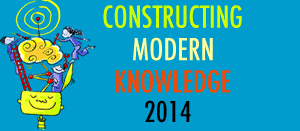This terrific idea just came in from Don Kinslow, a GenYES teacher at Parkview Elementary in Chico, CA. His students built carts with computers and projectors, ready to go for classroom use.
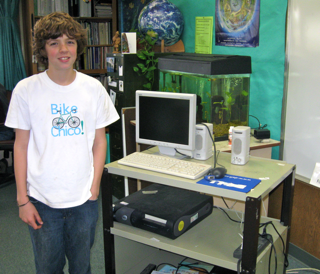
Aaron, the Cart Quality Inspector
Here’s his story:
Step 1: I had cancelled a regularly scheduled GenYES meeting the week before we went out for Winter Break because many of the students told me that they had other obligations in preparation for Chanukah and Christmas. To my surprise, several students (Karla, Rosa, Aaron, Monique, Ana Cristina, Evangelina and Rebeca) showed up anyway begging to do something GenYES-like. So, I gave the okay. The students formed teams to work on this really fun and exciting project.
Step 2: Each team received a box with a computer cart to build, a refurbished computer, an LCD projector, a monitor, a keyboard, a mouse, speakers and a 25 foot long power strip. I showed them a cart that I had already built and prepared with all the technology devices. Then after observing my cart, they got to work…or was it play?
Step 3: The teams opened their cart box, read the instructions and started putting together what must have seemed like a 3D puzzle. Once the carts were built and ready for the technology devices, Rebeca and her GenYES friends decided to name their carts as if they were newborns. So, instead of Cart 1, Cart 2, and Cart 3, we got Mia Pink, Banana 2, and Roly Poly. Next, the teams got to work on setting up the refurbished computer, an LCD projector, a monitor, a keyboard, a mouse, speakers and a 25 foot long power strip on the newborn carts. This part was more challenging for the teams. Even though they had my example to work from, the quantity of cables to connect was difficult for a few of the students. So, Aaron, a 6th grader, who seemed to have more experience with this type of task, took on the role of Quality Inspector.
Step 4: With the computer carts finished and test run, GenYES students took them to their new classrooms and introduced Mia Pink, Banana 2 and Roly Poly to the receiving teachers. Of course, the teachers were super excited to get their new carts!
This is a terrific idea, and not simply because the teachers got equipment pre-configured and ready to plug in. It also gave a strong message to the whole school community that students can and will be responsible partners in using technology. These students built something of value, not for a grade, but for pride, and learned a lot while doing it. And yes, the names the students gave the carts are cute, but there’s more than meets the eye here as well.
Giving students ownership of their own learning is more than an abstract idea. In an institutional environment where everything is bland and uniform, having an identity stands out. Ownership can be simple and concrete, like the idea of giving the carts names or decorating them. Suddenly, they become more than just the object by itself. They start to represent the children - and are special, just like the children themselves.
If you doubt this, just ask these kids if Mia Pink, Banana 2 and Roly Poly are better than the other carts without names!
Sylvia