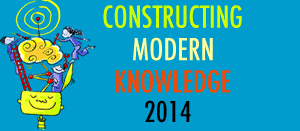Guest post by Joe Wood
Believe it or not, I wouldn’t consider myself a very techie person. I can’t set up a server, can barely understand the wireless network in our house, and have enough blackened sockets to know I should never be trusted with any electrical handy work. However, friends, family, and colleagues often call me for computer or cell phone technical support. No longer can I attend a family function without spending some time working on a computer problem. Recently, I purchased an iPad just because so many people were asking for help and yet I had never played with one for longer than five minutes at the Apple Store. Rather than calling myself a “techie,” I tend to think of myself as a “fearless explorer.”
How did this happen? Well, I blame the Federal Government. After all, they’re always the “bad guys,” right? In my case, the techiness started with an Enhancing Education Through Technology (EETT) Grant. In 2005 I decided to search for a job in a school district closer to home. While perusing EdJoin, I stumbled across a science position at a middle school right in my neighborhood. At the last minute I decided to apply and was offered the job. A few weeks later, after getting my classroom set up and meeting students and colleagues, my principal sent me over to the District Office to pick up my “computer stuff.” I wondered what might this “stuff” be? A laptop? Maybe one of those new LCD projectors? My previous school site had purchased one and since twenty-seven teachers shared it I was able to use it once to show my students a virtual frog dissection website. It was amazing!
When I arrived at the district office I met John, the Director of Technology Services, someone who would quickly become my mentor - whether he wanted to or not. John explained that the school district had been awarded an EETT grant, placing technology in every 7th and 8th grade science and social studies classroom. The goal of the grant was to use this technology to increase academic performance, while at the same time improving both student and teacher technology proficiency. Like a magician with a really deep hat, John started pulling out all of the hardware I would receive as participating teacher. I walked out of his office with a new laptop, a document camera, a LCD projector, and a wireless tablet. He also informed me that the following week fifteen student laptops, a printer, and a wireless access point would appear in my classroom. John tried his best to explain how each of these devices worked, but all I really heard was “flux capacitors” and “1.21 gigawatts.” It was as if Doc Brown from Back to the Future was talking to me himself.
Keep in mind, at this point in my life, I wasn’t totally clueless about technology. I had been using email for almost a decade, was quite adept at shopping on Amazon, and had successfully made it through college with Microsoft Word, Excel, and PowerPoint as my close, personal friends. However, I decided that the only way I would be successful at using this gear with a bunch of pre-pubescent adolescents was if I took it home and fearlessly explored. I also had an inkling that when those fifteen student laptops appeared that everything in my classroom might change and I would need to be a little more technology proficient.
I remember that first night quite vividly. I laid out all of my digital gifts on our large kitchen table. Once the laptop, projector, document camera, and wireless tablet were all neatly organized in a perfectly symmetrical manner, accompanied by their collection of cables and adaptors, I just stood there and stared. What do I do now? I started with the projector. Surely, hooking it up to the laptop couldn’t be that hard. I looked at the back of the projector and decided to begin with the power cable. That was easy. Digging into the recesses of my mind from the one other time I had used a LCD projector at my former school, I scanned the back of the projector, as well as the back of the laptop. “Hmm, there is a blue outlet on the back of the projector that matches the blue outlet on the back of the laptop,” I thought to myself, “I wonder if there is a cable that will connect these two?” Sure enough I found one that had two blue ends matching the outlets and it seemed to work. I played until midnight that evening piecing things together like a giant puzzle. Around 12:15am, when I finally had all of my technology connected, it dawned on me that I would have to reconstruct this mess in my classroom tomorrow! Doing the only smart thing I could think of, I used masking tape and a sharpie to label all of the ports and their corresponding cords, and gently packed them away.
The next morning I arrived at school just before 6:30 and amazingly it only took me 45 minutes to hook everything back up. Naturally, a couple of the pieces of tape had fallen off, I somehow ended up with an extra cable, and the wireless tablet only wanted to occasionally connect to its Bluetooth adapter. Regardless, I was up and running right around the same time my students started pouring into the room. Since I had spent nearly all night figuring out how to plug everything in, my lesson was a little less than stellar. Honestly, I can’t even remember what I actually taught that day. However, what I do remember was the look on every single kid’s face as they entered the classroom. It was that look of pure imagination and curiosity. In every period there was a palpable vibe of excitement emanating from the students.
“Whoa! Look at that Mr. Wood! We can see your desktop. What are you going to show us today?” “Hey, since you have your computer set up, does this mean we are going to start using the student laptops soon?” “My friends said they started using them last week in science. They sound cool.”
The following week the student computers did arrive and we completed our first technology project - a PowerPoint presentation about cells. Naturally, since this was our first computer project, not everything went as planned. One computer crashed, two refused to connect to the wireless network (I later discovered each computer had a wireless on/off switch), and nearly every PowerPoint presentation demonstrated that one could insert too many animations. However, during this project I witnessed the future of my teaching. As I walked around the room, I observed students who were completely excited, engaged, and enthralled by technology- infused learning. I noticed tables of students working in pairs, debating the best way to display a nucleus or cell wall and engrossed in scientific conversations about the difference between prokaryotic and eukaryotic cells. I watched students reflect, collaborate, solve problems, and search for information without any prompting from me. At the same time my students saw their teacher as a learner – as someone who didn’t have all the answers, but a person who was willing to be a fearless explorer and discover the solution with them.
PowerPoint was only the beginning. Since that day my students and I have fearlessly explored the use of blogs, wikis, cell phones, and even a virtual electron microscope. Some things worked out flawlessly, while other resources were only used during first period and then quickly abandoned for an alternative by the time second period students appeared. Teaching in an EETT classroom was a transformational experience in my career. Through the integration of technology, my classroom moved from a teacher-centered system to a student-centered learning environment. Along the way, I learned that computer expertise is not the secret to integrating technology – it’s simply a willingness to play, discover, and explore. Also, it never hurts to have some masking tape and a sharpie close by.
——————————-
This essay was written by Joe Wood, Teacher on Special Assignment in the Department of Professional Learning & Innovation of the San Juan Unified School District in California. Joe wrote this at the National Writing Project Summer Invitational at UC Davis. He shared it with us here at Generation YES and gave us permission to publish it.
This essay is a perfect expression of the kind of jump in and swim around with the students attitude towards technology that works so well in schools. Today, Joe is the district coordinator for San Juan’s GenYES program running in 6 middle schools as a result of this same EETT grant. Now he’s sharing his ‘fearless explorer” attitude with lots of teachers and student tech leaders district-wide.
For more information on the San Juan EETT program, watch this video, it’s great!
Sylvia
Previous posts about the San Juan Schools GenYES programs:
- GenYES at San Juan Unified School District
- What do GenYES students do? (Student video from Winston Churchill MS)
- Technology Success Story (Technology reboots student interest: Test scores show a 33-point jump for Jonas Salk)
 At
At