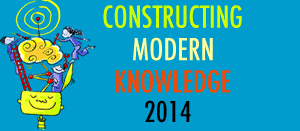Last month at AASA (the American Association of School Administrators annual conference) in Phoenix, Arizona, several GenYES students from nearby Paradise Valley School District were invited to participate in an Apple itouch/ipod workshop for the attending superintendents.
GenYES students from elementary, middle and high school presented the devices, circulated through the audience as the superintendents learned about educational uses, and provided help throughout the workshop.
And when you watch this video, notice that these students care deeply that these adults grasp how important using technology is for them. The good news is, there are students like this in every school, just waiting for an opportunity to put their passion about digital communication to good use to improve learning.
These students are part of a district-wide vision in Paradise Valley that students are a crucial part of integrating technology into every classroom. GenYES classes teach students technology, mentoring, and leadership so they can assist teachers and fellow students with technology.
As you can see, Paradise Valley is a leader in student-centered technology. They were the first K12 institution in the world to make content, lessons, and student work available on ITunes U/K12. Their pTUNES portal is now available to schools and districts statewide through a partnership with Apple, Arizona IDEAL, and Arizona State University (ASU). For this innovation, pTUNES was awarded the 2009 Cox Technology in Education Award. More about PTUNES…
Oh, one more thing - the video was (of course) produced by the GenYES team at Shadow Mountain High School in Paradise Valley.
Congratulations to the students, teachers, and administrators at PVUSD!
Sylvia
Update (3/26/10) - Several people told me they were having problems with the video. Today I substituted the direct embed from the PVCAST site. For some reason it’s clipping a bit at the sides, probably because of my blog settings. Hopefully this will help. Direct link to video - https://pvcast.pvschools.net/Podcasts/2010-03-26/2010_AASA_Workshop_on_Interactive_Touch-ipod.m4v