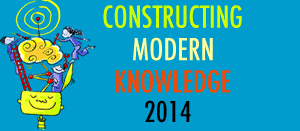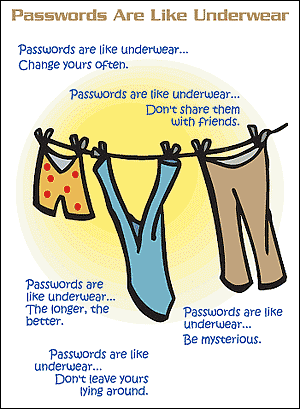 Marian Merritt, the author of the Ask Marian blog and the Norton Internet Safety Advocate for Symantec Corporation has a great post today about preventing hacking into your Facebook account (and other accounts) by creating strong passwords. These tips are great for teachers, parents and students!
Marian Merritt, the author of the Ask Marian blog and the Norton Internet Safety Advocate for Symantec Corporation has a great post today about preventing hacking into your Facebook account (and other accounts) by creating strong passwords. These tips are great for teachers, parents and students!
Here they are:
1. Start with a strong, unique password – you have to use a different password for Facebook and your email. Otherwise, if a hacker gets control of one, they get control of both. Additionally your passwords should be longer than 6 characters, contain a number or symbol, not include dictionary words or names, but still be something you can remember.
2. A technique that works is to create a special password phrase. Start with a sentence or phrase that means something to you. It could be a statement or a song lyric. Example: “I want to go to England”. Take the first letter of each word, exchange the word “to” with a number “2” and you have a password phrase: “Iw2g2E”. Then customize for each website as follows:
Facebook: FIw2g2Ek (put the “F” at the beginning and the last letter,” k”, at the end)
Gmail: GIw2g2El
Amazon: AIw2g2En, and so on.
Now each password is complex AND unique.
3. Never share your password with others. And if you have, change the password immediately.
4. When finished on a website, logout. Even if you are on your own laptop.
5. Don’t store passwords in your browser. You can use a password manager tool like Identity Safe in Norton 360 or Norton Internet Security.
6. Make sure you use a good internet security suite on your computer at all times. Secure your mobile devices and smart phones with a password and (if available) security software too.
Marian’s Facebook Advice
- Read Facebook’s Security advice
- Register multiple email address, telephone numbers on your Facebook account and select a security question and answer that only you know. Here’s a helpful Facebook tool to do this and rate your security level.
- On your Facebook account, go to “Account” (top right hand corner) and click the down arrow until more options appear. Click on “Account Settings”. Near the bottom of the page is “Account Security”. Click on “change.” Select “Secure Browsing (https) by clicking on the box. Then select both email and text message alerts for any new logins. Click “Save”.
If you believe your account (or anyone else’s) has been “hacked”, meaning taken over by someone else, this should be immediately reported to Facebook through their “Help Center” Fill out the form for “Compromised Account”
At school, teachers AND students need to know how to stay safe when using online passwords. And students can go home and explain these precautions to parents!
Sylvia