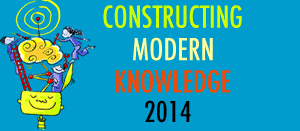Posted with permission from The Institute for Learning Centered Education - Don Mesibov
If you must lecture, please don’t do it early in the lesson.
Most teachers begin a lesson with a launcher, anticipatory set, ice breaker, bell ringer or an exploratory activity (which we recommend). Each of these often motivates students to think something good might happen during class; some of the students actually begin to look forward to what might come next.
Unfortunately, just as students are beginning to think they might not mind being in class, the teacher too often launches into a lecture and all momentum is lost. It’s like the dead scene in a play that interrupts the flow of excitement generated earlier.
Why do teachers lecture early in a lesson? It’s because we have new information we want our students to learn and we want to start by telling them what we want them to know. But it isn’t effective. If the content is completely new to students it is hard to follow the words of a speaker. It is like trying to learn the rules and procedures of baseball when you’ve had no previous knowledge that such a game existed. If you want to teach someone baseball, hand them a glove and have a catch. Put a bat in their hands and pitch to them. Then you can start to explain how the game is played – after, not before, you have actively engaged them.
I’ve sat in the back of the room as teachers have tried to explain to students what they want them to learn. I’ve noticed the faces of the disinterested students. They have no hooks to hang their thoughts on – no context for understanding what the teacher is saying. Sometimes what the teacher says early in the lesson would be more effective if said near the end when the students have been engaged with the new information. The lecture might be more effective as a summary. Once you’ve tried hitting a ball with a bat for fifteen minutes, a mini-lecture on how to stand and how to hold the bat has much more meaning.
Here are some examples of how to engage students with new information BEFORE beginning your explanations.
- BILL OF RIGHTS: Don’t explain or describe them. Distribute a one page summary of the Bill of Rights, pair the students and ask each pair to prioritize them in order of importance. Then ask each pair to justify its prioritization. There is no right or wrong and it doesn’t matter how each pair prioritizes. What is important is that the students have been challenged to think about each article and what it means.
- TOO, TO, AND TWO: Pair or group students and ask them to design an ad for their favorite TV show or DVD, or food using each of these words correctly at least once.
- MIXTURES AND SOLUTIONS: Give students different substances to mix and ask them to share conclusions they reach based on the results.
- PERCENTAGES: Ask students, in pairs or groups, to share their perceptions of what’s good and what’s bad about buying with credit cards. This can lead to a lesson on percentages that students perceive as relevant when you ask them to assess whether the purchase of a sale item, using a credit card, will actually save money when the interest payments are taken into account.
You can probably come up with more and better examples. My only point is that after you grab the students’ attention with a good opening, don’t blow it by losing the momentum with a lecture that the students probably won’t understand anyway.
Please know that your work in the field of education is as meaningful to our society as anything anyone can possibly do. Thank you for caring about the future of our children!!!!
Don Mesibov October 2009
———-
Copyright (c) 2009, Institute for Learning Centered Education. All rights reserved.
The Institute is currently registering teams for the 2010 summer constructivist conference, July 19-23, at St. Lawrence University, Canton, New York. Don’t miss the opportunity for this unique conference that models the constructivist behaviors that teachers are using increasingly in the classroom. More information at The Institute for Learning Centered Education.
 Some of the best resources for a technology-using classroom are not found online! Technology projects need support and ideas from outside sources, and books and magazines can be terrific for that. Plus they come in a convenient format that is easy to carry, share, and sits neatly on the desk while doing the real work on the computer.
Some of the best resources for a technology-using classroom are not found online! Technology projects need support and ideas from outside sources, and books and magazines can be terrific for that. Plus they come in a convenient format that is easy to carry, share, and sits neatly on the desk while doing the real work on the computer.