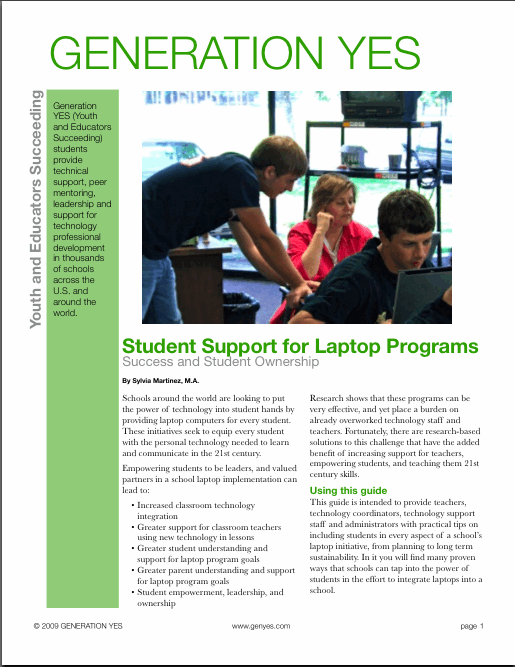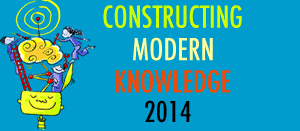For schools embarking on a change process, one key success factor is envisioning what that change looks like and sharing the vision widely.
For schools embarking on a change process, one key success factor is envisioning what that change looks like and sharing the vision widely.
In many of the schools we work with, the change involves a vision of students and teachers working together to use technology tools in new ways. They envision empowered students stepping up and taking part in the effort to improve education. They see teachers who feel more comfortable about technology. They see students and teachers as co-creators of the learning environment. And they hope that our GenYES or TechYES programs can help them bring about that change.
But often, the stated objectives don’t match the full vision. There are unspoken wishes, hopes and desires that go along with the hard statistics. The problem is that if you don’t explore these hidden wishes, you can’t plan for them, articulate them, or share the vision. Sometimes these are harder to measure or they sound “soft”. But sometimes these unspoken outcomes are the most powerful of all. Surprisingly, you may find that they are widely shared, but people feel that they aren’t important or scientific.
You shouldn’t be embarrassed to say them out loud. It’s not silly to hope that the work you do changes children’s lives and to make that clear.
If you put those goals in writing, you can plan for them, and more importantly, figure out how to measure them.
Finding hidden objectives
One exercise that we do with schools is to “say the change you want to see.” It’s a simple visioning exercise. First, imagine that everything you hope for comes true. Now write a story for your community newspaper about “what happened.”
The beauty of this exercise is:
- It has to be simple and clear. No academic citations, obtuse language, grant gobbledygook, or pages of distracting data. Using present tense and plain language creates impact. Real quotes and anecdotes make it come alive. Pretend you are writing for your Aunt Betty and you’ll end up capturing the heart of the project.
- It uncovers unspoken wishes. Often there are outcomes that are never really articulated, but people secretly hope for. You think that teachers will use technology more, but you also hope that students will be more engaged. You write in the grant that student achievement will rise, but you hope that students will love learning and feel empowered. You purchase technology and measure its use, but secretly hope that teachers will find that spark that made them want to be teachers in the first place.
Perhaps your fantasy newspaper story starts like this.
After a year of participating in the TEAMS project, student excitement about learning is at an all time high at Fallsburg Middle School. Mary K., a seventh grade student, says, “I love learning this way, I was getting bad grades but now I love coming to school.” Parents feel the same way and see the learning as being more “real world.” Before TEAMS, only 26% of FMS parents said they felt what their children were learning in school was relevant. After only one year, this rose dramatically to 87%.
Measuring hidden objectives
So the next part of this exercise is figuring out what in your story needs to be measured and planned for. The numbers don’t have to be the actual goals, that’s not the important part. The important part is to unpack those hidden agendas and make them tangible. If some of your goals are not currently being measured, MEASURE THEM. If you don’t measure them they won’t happen and a year from now, you’ll wonder why. Do what you must NOW to make that story work a year from now.
If a goal is to have happier students or more satisfied teachers, how will you know? Somebody better ask them. How will you show it? Somebody better shoot some video and collect some quotes. Plan for that now! Is one of your goals community involvement? Better ask them too! Plan some surveys both before and after the big project. If you want to say there is an improvement, you have to measure before, after, and maybe in between.
And ask what you really want to know; don’t let naysayers drain the life out of it. Some people think dry and colorless means authoritative. Don’t let it bother you when somebody rolls their eyes when you say you want to ask students if they like school better. Ask for the change you want to see.
If you don’t plan this, you won’t be able to document the real hidden hopes and dreams that bolster all the hard work and long hours. It may sound more “scientific” to collect “hard data”, but collecting targeted qualitative data can be extremely valuable.
Say the change you want to see. Ask the change you want to see. Be the change you want to see.
Sylvia
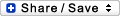
 For schools embarking on a change process, one key success factor is envisioning what that change looks like and sharing the vision widely.
For schools embarking on a change process, one key success factor is envisioning what that change looks like and sharing the vision widely.