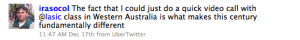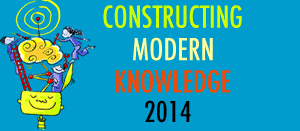This example of creative thinking about professional development comes from Tomaz Lasic (aka Human) in Freemantle, Western Australia — Catch-A-Teacher Day. I rarely do this, but I’m copying almost his entire post here because I think his description showcases some of the most important details of student involvement in professional development. More on that after Tomaz…
“It’s over! Our four day school Web 2.0 Expo extravaganza over the last few days of school year was largely (and I don’t use the word lightly) adjudged as ‘a success’, ‘eye opening’, ‘interesting’, ‘informative’, ‘fun’, ‘enjoyable’, ‘a bit crazy’, ‘unusual’ by a range of people around the school (eclectic and funky as our cover clip  )
)
For four days, three teachers and about a dozen student-helpers (13 to 15 years old), put on a ‘23 things’ of a kind for our school community to inform, teach and stir about ‘Web 2.0′ and its culture-changing potential that is starting to be realised in our societies yet (still) largely outside school walls.
To ‘walk the talk’, we not only set up stations, but also created the event’s wiki (largely student work!), even a Ning (well, sort of …  ), got a bunch of students to start up their blogs, Twitter, set up RSS readers, fooled around with Skype, Etherpad, Twiddla, Moodle etc.. We had a number of educators from around the world dropping in virtually via Etherpad, we had encouraging tweets from around the world … all in all, we were ‘doing’ Web 2.0.
), got a bunch of students to start up their blogs, Twitter, set up RSS readers, fooled around with Skype, Etherpad, Twiddla, Moodle etc.. We had a number of educators from around the world dropping in virtually via Etherpad, we had encouraging tweets from around the world … all in all, we were ‘doing’ Web 2.0.
But out of the four days of messing up, playing, teaching, learning, succeeding, working together, guessing and generally having a ball, the last day will remain seared in my mind forever.
Until the last day, we had very few staff that came to the expo. They would bring groups of students down but then (most of them) didn’t quite engage with the expo in any way. “That’s for the kids, not for us…” was the general sentiment, with few notable exceptions. With the whole thing PRIMARILY for staff, we weren’t making the dent. The matter was raised at our regular morning ‘war briefing’. We made the decision that the last day was going to be ‘catch-a-teacher’ day.
It was pretty simple really. Student-helpers were encouraged to approach a teacher, invite them to the expo, try to work out and ask what the teacher might be interested in to learn…then demonstrate, teach and help them learn (about) a particular Web 2.0 tool and how it could be useful to them (the teacher). Wealso asked our student-helpers to note down on the central ‘tally’ board what teachers they taught what.
Students took up the challenge very seriously and we had them literally chasing teachers down the halls to invite, talk to, teach the teachers. With most teachers agreeing to come (even if out of courtesy if not curiosity) it was an incredible sight.
Yes, I repeat: teachers are far less likely to say no to a student than a ‘tech integrator’ with a reasonable (tech) proposition for teacher’s problem/idea in class. It just works!
A nother highlight of the day was the technically so damn easy yet so profoundly different (to ‘regular school’) Skype conference of our ‘helpers’ with a good friend Ira Socol. I saw Ira tweeting, hooked up over Skype and within seconds the whole class said ‘Hello” to Ira and his dog (“with a weird name Sir…”) in Michigan. We soon shared a screen with Google Earth on it where Ira literally showed us around his neighbourhood, place he works, we zoomed out to see and learn a bit about the Great Lakes (some of the kids watching have not been further than a few blocks from their place in their life!), cracked a joke or two and after a few minutes thanked Ira for his time.
nother highlight of the day was the technically so damn easy yet so profoundly different (to ‘regular school’) Skype conference of our ‘helpers’ with a good friend Ira Socol. I saw Ira tweeting, hooked up over Skype and within seconds the whole class said ‘Hello” to Ira and his dog (“with a weird name Sir…”) in Michigan. We soon shared a screen with Google Earth on it where Ira literally showed us around his neighbourhood, place he works, we zoomed out to see and learn a bit about the Great Lakes (some of the kids watching have not been further than a few blocks from their place in their life!), cracked a joke or two and after a few minutes thanked Ira for his time.
After the event Ira tweeted:
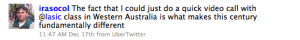
I read the tweet aloud to claps, cheers and hollers of approval at our post-expo ice cream ‘debrief’ (yes, we did treat the awesome crew 
The sense of community, appreciation, working together, problem solving, the JOY of learning, particularly on the last day of our Expo was palpable. Many of our student-helpers ‘got off’ on it, dare say far, far more than many a lesson in the year just finished. There it was, a working rhizome of education I dream of, where roles/status/label/credit did not matter, only what we can learn, share, help, improve. Sure, it was quite an intense day, but one where the students saw the potential of what many of us have been banging on about for … years now.
Before we took our parting group photo, I asked the student-helpers is they would like to attend a school organised and run a bit like our expo – passionate, hard-working, following people’s interests, funny, a bit messy and unexpected, unclear at times but always valuing learning of all kinds: “Yes, sure, we’d love to…” I replied with just a line: “Demand it for your own kids.”
via Catch-A-Teacher Day « Human.
So what happened here?
- A simple idea - have students ask teachers to participate in technology professional development
- Teachers “can’t say no” to students
- Teachers learn something they didn’t expect to
- Student helpers have a powerful learning experience, “… sense of community, appreciation, working together, problem solving, the JOY of learning…”
- Students helpers learn they can be knowledgeable advocates if they are prepared and assertive
The structure of professional development often reverts to the worst kind of “sit and get” classroom experience that everyone knows doesn’t work, but seems to be the only way to reach out to lots of teachers. It’s a bit like the old joke about the cop asking a man who is looking for something in the street what he is doing, and the man says, “I lost my glasses in that dark alley over there, but I’m looking here because the light is so much better.”
But with Catch-A-Teacher Day, the professional development was “…passionate, hard-working, following people’s interests, funny, a bit messy and unexpected, unclear at times but always valuing learning of all kinds…”
It DOES work to work one-on-one with teachers, but it’s supposedly more “cost effective” to try to reach all teachers at once. It’s strange that the logic of doing something that doesn’t work because it’s “cost effective” always seems to go unnoticed. But imagine if the efforts of one tech specialist were multiplied by a group of student helpers who can make the most of opportunities to spark teacher interest, answer their quick questions, or fix a problem for them that is holding them back.
And folks, this was ONE DAY - really, these things don’t have to be that complicated. As they say, a journey of a thousand miles begins with a single step.
What are you doing to leverage your own technology professional development to “catch” your teachers? Maybe Catch-A-Teacher Day can be another tool in the tool belt!
Sylvia
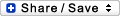
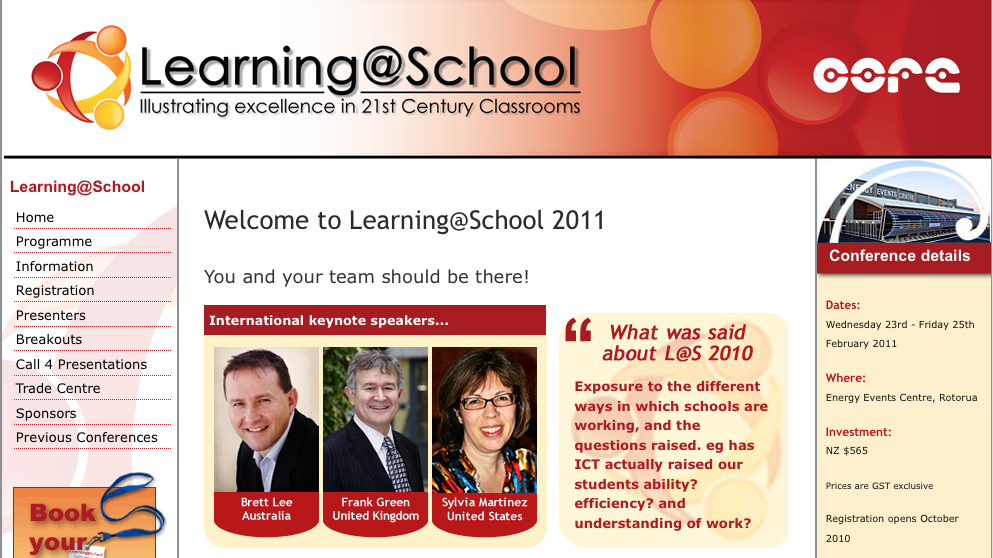
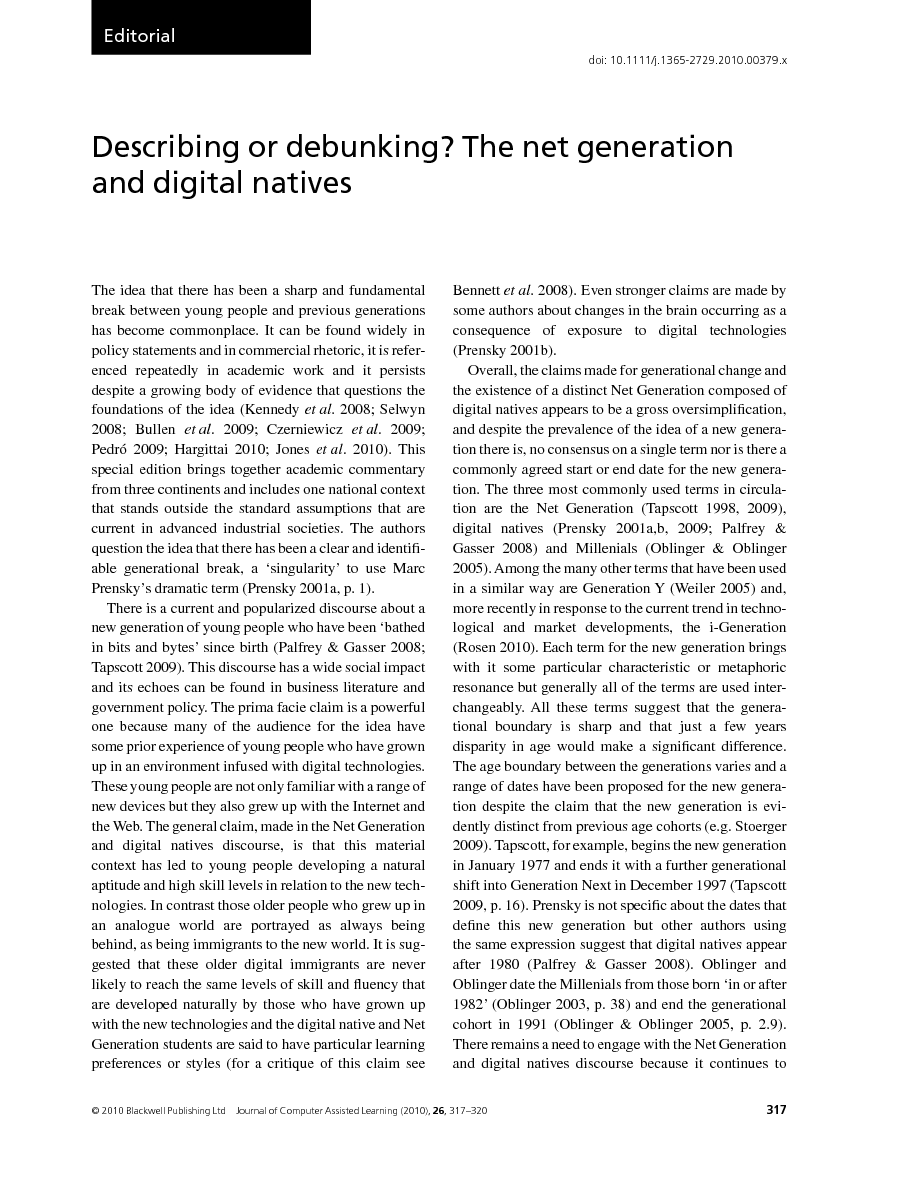 The latest issue of the
The latest issue of the