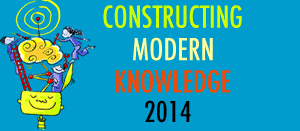I love how Google shares what they are doing before it’s fully completed. It makes them seem more like human beings than a gigantic company. It’s cool that they are excited about their tools and want to let me in on their experiments.
I’ve been using Google Docs and Spreadsheets now for a couple of months, and they are terrific for sharing simple things if you don’t push them too hard. I did a longer post last month with some links to great websites and blogs with classroom ideas Google Apps - Ready for Prime Time?
There are lots of missing features in Google Spreadsheets that make it hard to use for anything that goes beyond simple lists and formulas, but there’s one new feature that looks like is the 0.001 version of something that could be HUGE - the GoogleLookup function.
With this function, you can ask Google to lookup answers to questions on the web and have them displayed or inserted into formulas. It looks like this: =GoogleLookup("entity"; "attribute") (Link to how this works.) Here are some things it can lookup:
- Countries and Territories (like “Burkina Faso”): population, capital, largest city, gdp
- U.S. States (like “Tennessee”): area, governor, nickname, flower
- Rivers (like “Amazon River”): origin, length
- Cities and Towns (like “Chicago”): state, mayor, elevation
- Musicians (like “John Lennon”): date of birth, place of birth, nationality
- Actors (like “Audrey Hepburn”): date of birth, place of birth, nationality
- Politicians (like “Anwar Al-Sadat”): date of birth, place of birth, nationality
- U.S. Presidents (like “Zachary Taylor”): date of birth, place of birth, political party
- Baseball Players (like “Wade Boggs”): games, at bats, earned run average, position
- Chemical Elements (like “Helium”): atomic number, discovered by, atomic weight
- Chemical Compounds (like “Isopropyl Alcohol”): chemical formula, melting point, boiling point, density
- Stars (like “Betelgeuse”): constellation, distance, mass, temperature
- Planets (like “Saturn”): number of moons, length of day, distance from sun, atmosphere
- Dinosaurs (like “Velociraptor”): height, weight, when it lived
- Ships (like “USS Chesapeake”): length, displacement, complement, commissioned
- Companies (like “Hewlett-Packard”): employees, ceo, ticker
And you don’t have to stick to this list, whatever you type into the formula, Google will give it a shot and sometimes it’s remarkably good. You simply use a formula like, =GoogleLookup("Roger Clemens";"earned run average") and magically the cell will report whatever it finds on the web. In this case, it returns “3.12 (through 2005)” with a note that it came from https://www.baseball-reference.com/c/pitch.shtml
So the good news is that it finds cool things and can put them in lists, the bad news is that the data might not be usable. For example, if you were trying to actually calculate something, the extra characters mean that the ERA can’t automatically be used in another formula.
But hey, it’s early, and Google can’t make every website put their data up in perfect form. Their awesome power only extends so far.
Even at this early stage, there are some cool things you can do with students. Lucy Grey has a Google Apps Scavenger Hunt that looks fun. With time the Lookup function could enable students to create representations of data that are rich, meaningful and real-time.
If you’d like to play with the lookup function, I’ve created a Google spreadsheet that has some interesting rows and columns.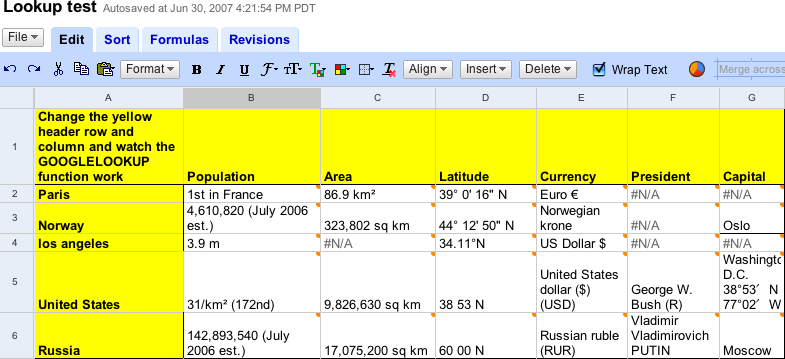
The lookup functions in the center area are pulling the from the yellow row and column headers for the entity and attributes. I did it this way so it would be easy to experiment without messing with the formulas, and so I could see several results all at once. For example, by changing any of the yellow cells, you can instantly see the Google Lookup function trying to find the answer. The little orange corner tab shows the source URL if you hover over it.
You can see a static version of this spreadsheet here: Lookup test spreadsheet
It’s not as cool as the active one, so if you’d like to play with this, feel free to email me and I’ll add you to the collaborators list. (sylvia[at]genyes[dot]com) I’m not too worried about people adding inappropriate things, because it keeps track of everyone’s edits - and I’ll post your email address and name here if you misbehave!