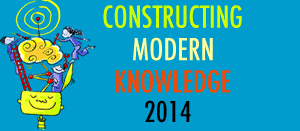Google has announced knol (short for a unit of knowledge), a new service in very early testing. It will consist of free articles about any subject, each authored by one person. The tools will allow for community participation in form of ratings, comments, and other social tools.
Like Wikipedia, this is about a world-wide community collaborating to build better access to knowledge.
However, unlike Wikipedia, knol will be about unique authorship. Each author creates and owns a knol page, and can collect ad revenue if he or she wishes. The community aspect comes from how high these pages show up on searches.
Also unlike Wikipedia, knol will be completely open. There will be no editorial committee deciding that your topic is not worthy or your prose too dense. You can write a knol about science, your Aunt Betty, or your explanation of how to change a light bulb. In fact, 70 people can write a knol about how to change a light bulb. The one that “wins” is the one that people rate the best. But even if yours is last on the list, it’s still there.
Google promises that their tool will be fair and free; that you won’t be able to game the system so your knol always comes out on top.

Wikipedia has raised one set of questions for educators working to teach students about quality content and the validity of information sources, and this is going to add a whole other dimension to the discussion.
We live in interesting times, don’t we? What fun!
Sylvia
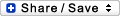




 The Library of Congress has a blog. Not only do they have a blog, but actual useful information is posted on it on a regular basis! Amazing!
The Library of Congress has a blog. Not only do they have a blog, but actual useful information is posted on it on a regular basis! Amazing!
 1. MOROCCAN CLASS SEEKING PENPALS. A teacher in Laayoune (city in southern Morocco) is seeking penpals for students aged 16-20 who are studying English. They are looking forward to having new friends and exchanging views with them on different issues. Interested teachers can contact Mohamed Lehjef at smartenglish2007 [at] hotmail.com.
1. MOROCCAN CLASS SEEKING PENPALS. A teacher in Laayoune (city in southern Morocco) is seeking penpals for students aged 16-20 who are studying English. They are looking forward to having new friends and exchanging views with them on different issues. Interested teachers can contact Mohamed Lehjef at smartenglish2007 [at] hotmail.com.