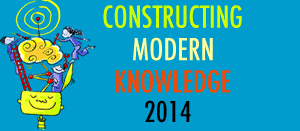Doug Johnson of the Blue Skunk Blog had an interesting post the other day about how to choose from the zillions of software and web 2.0 choices bombarding us every day. He called it - Application Triage.
His criteria:
- Simplicity
- Ubiquity
- Reliability
- Usability
- Affordability
In a comment, I suggested adding “Extensibility” - the idea that applications selected for students should have ways to accommodate more expert use, without compromising the simplicity and usability criteria. Doug asked if I could provide examples, saying, “I’ve personally always like what I call “tinker toy” software that lets me build instead of just use things that are already built. And a lot of kids do too. Not so sure about adults!“
Unfortunately, there used to be more examples in widespread use in schools. Logo, HyperStudio and HyperCard were great applications that provided this “no floor, no ceiling” experience.
Good examples: hardware - cameras, computers, even ipods have hidden features that most people don’t know and don’t care about. You can click the button and get a nice picture or hear a song, but if you want to, there are settings and options that allow greater creativity and artistry. When you are ready, the hardware accommodates your new interest.
I think the key phrases here are: if you want to, and when you are ready…
Tools with programming - There are a few programming languages very appropriate for students that offer easy entry and quick ways to do presentations and multimedia projects, but also allow for user control of objects (if you want to, when you are ready…)
For example, why teach PowerPoint when Flash is just as easy to learn, yet can be programmed AND do animations? I hear people say that PowerPoint is a good place to start, but it’s often the end as well. What a shame. For a student who has the potential to develop more expertise, PowerPoint is a limiting technology, not an enabling one.
Sure, use PowerPoint when needed, but it’s hardly worth teaching students endless lessons and activities to improve their PowerPoint use. Move along here, there’s nothing to see.
Or - Why not teach kids HTML instead of making them learn some “easy” editor. Most student web pages use 3 or 4 basic HTML tags. It’s hardly rocket science. I know, I know I can hear the groans from teachers everywhere.
But HTML (if you want to, when you are ready…) is the basic building block of every website from Amazon.com to your own school site.
It’s an unfortunate fact that many issues surrounding teaching technology reflect adult fears, not student ability or needs.
We talk about differentiated instruction, but that concept shouldn’t stop at the instructional door. Everything we put in kids’ hands should have the ability to offer differentiated and leveled experiences for kids when they want to, when they are ready…
Sylvia
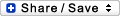

 So everybody’s heard something about
So everybody’s heard something about 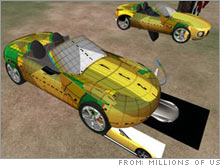
 I was just logged in and ran into Doug Johnson (
I was just logged in and ran into Doug Johnson (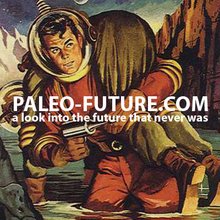 Paleo-Future
Paleo-Future Fifth and sixth grade students are taking Technology by storm. The students of Nevada Middle School in Nevada, Iowa have been working hard at producing TechYES projects that have emerged from self-interest and passion to help others. Projects range from iMovies to Webpages and are designed to help other students, community members and to learn more about something they had interest in.
Fifth and sixth grade students are taking Technology by storm. The students of Nevada Middle School in Nevada, Iowa have been working hard at producing TechYES projects that have emerged from self-interest and passion to help others. Projects range from iMovies to Webpages and are designed to help other students, community members and to learn more about something they had interest in.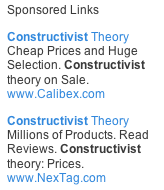
 The Speak Up 2006 survey gave 232,781 students, 21,272 teachers and 15,317 parents the opportunity to speak out about their views on technology, education, and the impact on their lives. All the survey data is online at the
The Speak Up 2006 survey gave 232,781 students, 21,272 teachers and 15,317 parents the opportunity to speak out about their views on technology, education, and the impact on their lives. All the survey data is online at the